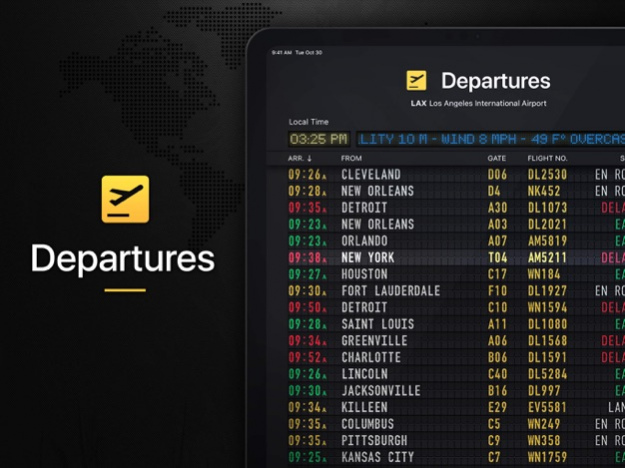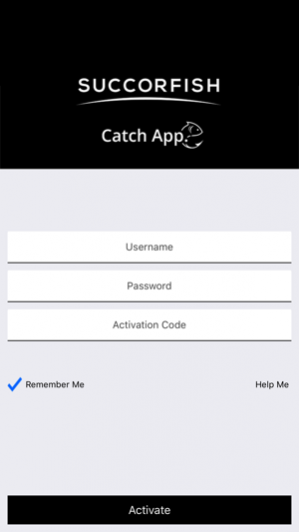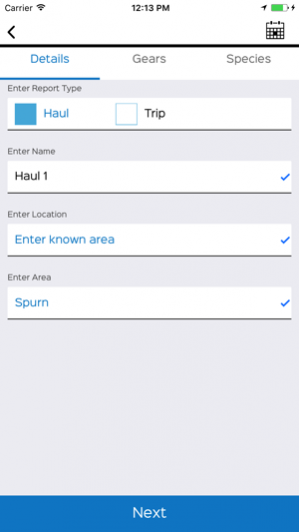Succorfish Catch App 1.10
Continue to app
Free Version
Publisher Description
Catch App provides commercial fishermen with an easy-to-use, future proof means of digitally recording fishing activity as it occurs. Designed by Succorfish and developed in conjunction with Blue Marine Foundation specifically for the global fisheries industry, it provides inshore fishermen with a complete, up-to-date, ‘online digital diary’ whilst providing critical fisheries and environmental data for effective marine management.
Succorfish Catch App gives a highly detailed, real time picture of vessel location and activities and digitally stores and submits catch entries that are usually recorded manually. It allows fishermen to compare gear, bait and season performance as well as calculate catch per unit effort in a bid to encourage efficient practices and fisheries sustainability. The app promotes total traceability by allowing instant catch reporting prior to landing and can manage quotas through efficient, real-time reporting. This multi-functionality fully supports the need for documented fisheries and taps into the enormous wealth of knowledge that fishermen possess. By digitally recording their fishing activities on Catch App, fishermen can benefit their own commercial businesses as well as marine management, sustainability, traceability and conservation interests through fish stock, environmental and species data to name but a few.
Mar 6, 2019 Version 1.10
Minor bugs fixes.
About Succorfish Catch App
Succorfish Catch App is a free app for iOS published in the Office Suites & Tools list of apps, part of Business.
The company that develops Succorfish Catch App is Succorfish Limited. The latest version released by its developer is 1.10.
To install Succorfish Catch App on your iOS device, just click the green Continue To App button above to start the installation process. The app is listed on our website since 2019-03-06 and was downloaded 7 times. We have already checked if the download link is safe, however for your own protection we recommend that you scan the downloaded app with your antivirus. Your antivirus may detect the Succorfish Catch App as malware if the download link is broken.
How to install Succorfish Catch App on your iOS device:
- Click on the Continue To App button on our website. This will redirect you to the App Store.
- Once the Succorfish Catch App is shown in the iTunes listing of your iOS device, you can start its download and installation. Tap on the GET button to the right of the app to start downloading it.
- If you are not logged-in the iOS appstore app, you'll be prompted for your your Apple ID and/or password.
- After Succorfish Catch App is downloaded, you'll see an INSTALL button to the right. Tap on it to start the actual installation of the iOS app.
- Once installation is finished you can tap on the OPEN button to start it. Its icon will also be added to your device home screen.